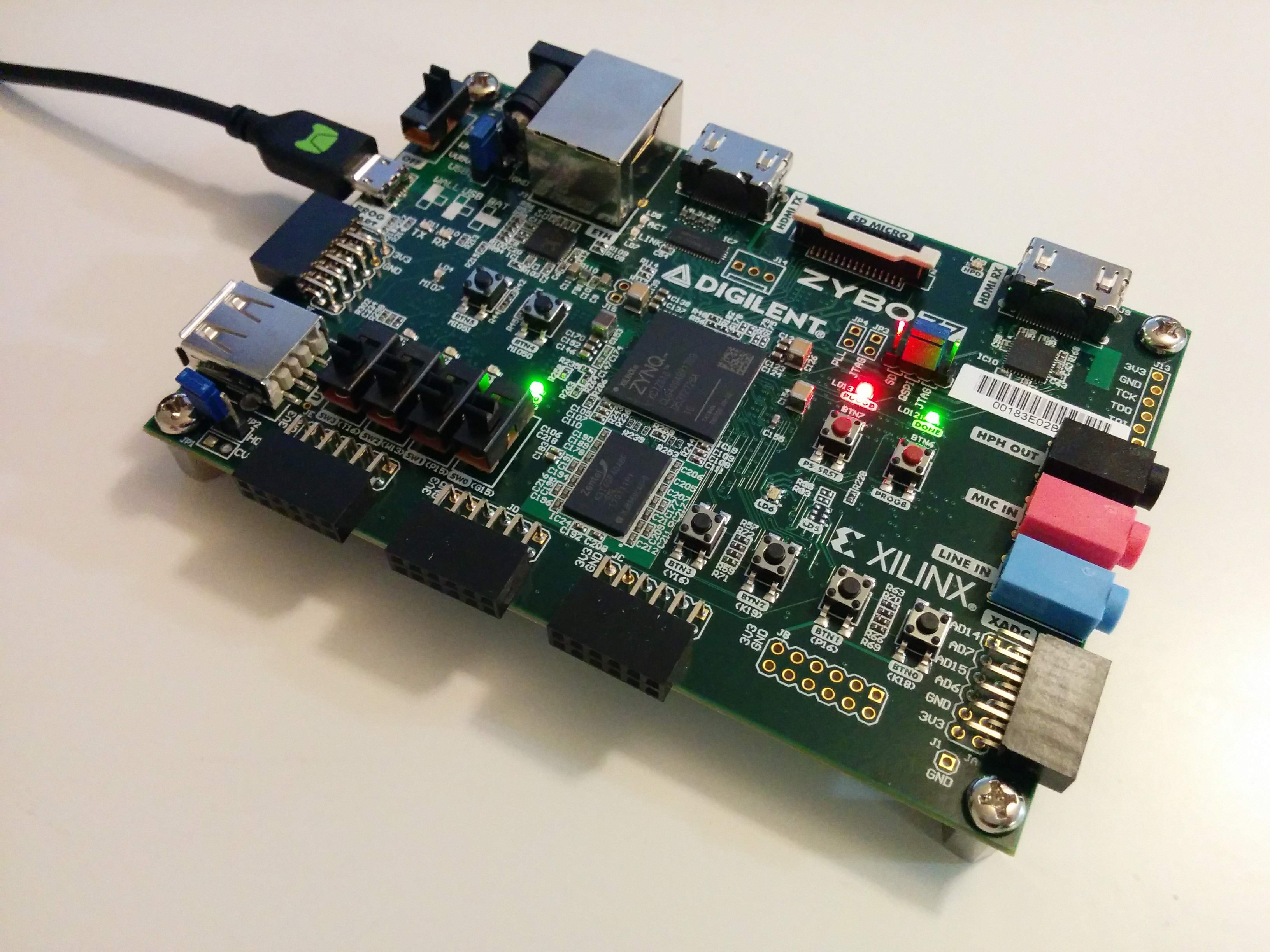This is my memo about how did I run simple program on Zybo Z7 with this tutorial.
Environment
- Ubuntu 16.04
- ZYBO Z7 10
- Vivado 2018.2
Create New Project
Uncomment .xdc file
Zybo-Z7-Master.xdc
##Clock signal
set_property -dict { PACKAGE_PIN K17 IOSTANDARD LVCMOS33 } [get_ports { sysclk }]; #IO_L12P_T1_MRCC_35 Sch=sysclk
create_clock -add -name sys_clk_pin -period 8.00 -waveform {0 4} [get_ports { sysclk }];
##LEDs
set_property -dict { PACKAGE_PIN M14 IOSTANDARD LVCMOS33 } [get_ports { led0 }]; #IO_L23P_T3_35 Sch=led[0]
#set_property -dict { PACKAGE_PIN M15 IOSTANDARD LVCMOS33 } [get_ports { led[1] }]; #IO_L23N_T3_35 Sch=led[1]
#set_property -dict { PACKAGE_PIN G14 IOSTANDARD LVCMOS33 } [get_ports { led[2] }]; #IO_0_35 Sch=led[2]
#set_property -dict { PACKAGE_PIN D18 IOSTANDARD LVCMOS33 } [get_ports { led[3] }]; #IO_L3N_T0_DQS_AD1N_35 Sch=led[3]Create .v file
blimky.v
module blimky(
input sysclk,
output led0
);
reg [24:0] count = 0;
assign led0 = count[24];
always @ (posedge(sysclk)) count <= count + 1;
endmoduleResult
Got a schematic.
Upload it and blink!