Goal
Install Lite Raspbian on Raspberry Pi 3B, and connect to Pi from Host PC using SSH.
Environment
- Host PC: Ubuntu 16.04
- Client PC: Raspberry Pi 3B
Prepare SD card using Host PC
- Get Etcher to burn the image file.
- Get the Raspbian Stretch Lite from raspberrypi.org.
- Burn zip image file to a blank SD card.
Boot Raspberry Pi
- Insert the SD card your prepared on last step.
- Make sure RasPi should be connected a HDMI display, a keyboard and a mouse.
- Connect a usb cable to RasPi for providing power.
Login
- User: pi
- Password: raspberry
Setup Config (Optional)
- $ sudo raspi-config
- Advanced Options -> Expand Filesystem -> OK
- Localisation Options -> Change Timezone -> Select your location
- Localisation Options -> Change Keyboard Layout -> Generic 101-key PC -> Other -> English(US) -> English(US) -> The default for the keyboard layout -> No compose key
- Interfacing Options -> P2 SSH -> Yes -> OK
- Interfacing Options -> P1 Camera -> Yes -> OK
- Interfacing Options -> P5 I2C -> Yes -> OK
- Finish -> Yes
- $ sudo reboot now
Update Raspbian Package (Optional)
- $ sudo apt-get update
- $ sudo apt-get upgrade
- $ sudo apt-get dist-upgrade
- $ sudo apt-get install -y rpi-update
- $ sudo rpi-update
- $ sudo reboot now
Install Tools (Optional)
- $ sudo apt-get install vim
- $ sudo apt-get install git
Setup Wifi (Optional)
- $ sudo vim /etc/wpa_supplicant/wpa_supplicant.conf
ctrl_interface=DIR=/var/run/wpa_supplicant GROUP=netdev
update_config=1
network={
ssid="xxxx"
psk="xxxx"
}Connect to Raspberry Pi from Host PC via Wifi using SSH
- $ sudo ssh pi@raspberrypi.local
Finish!

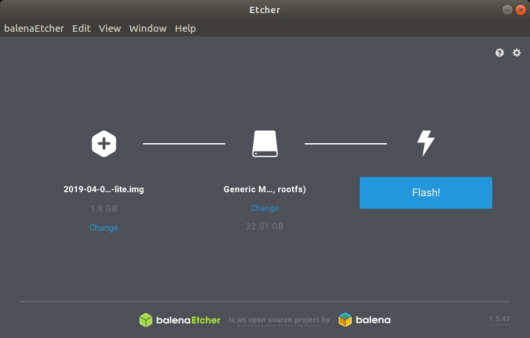
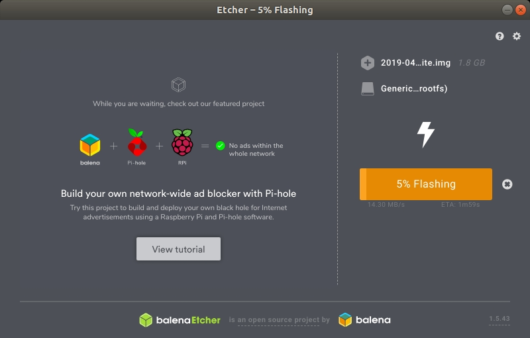
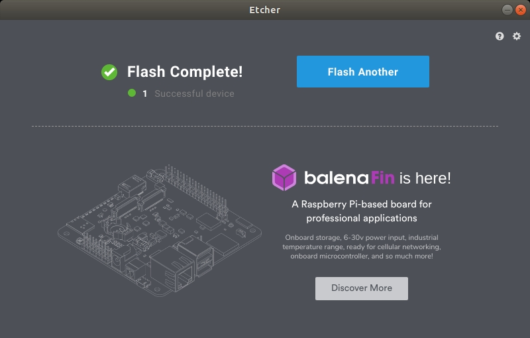

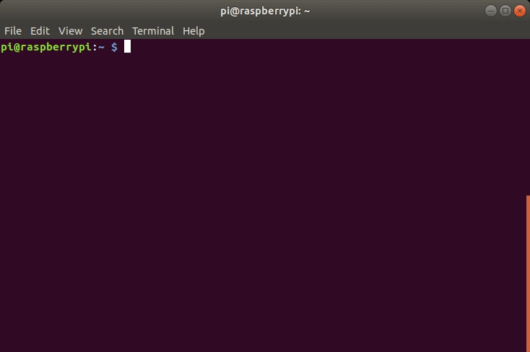
Leave a Reply